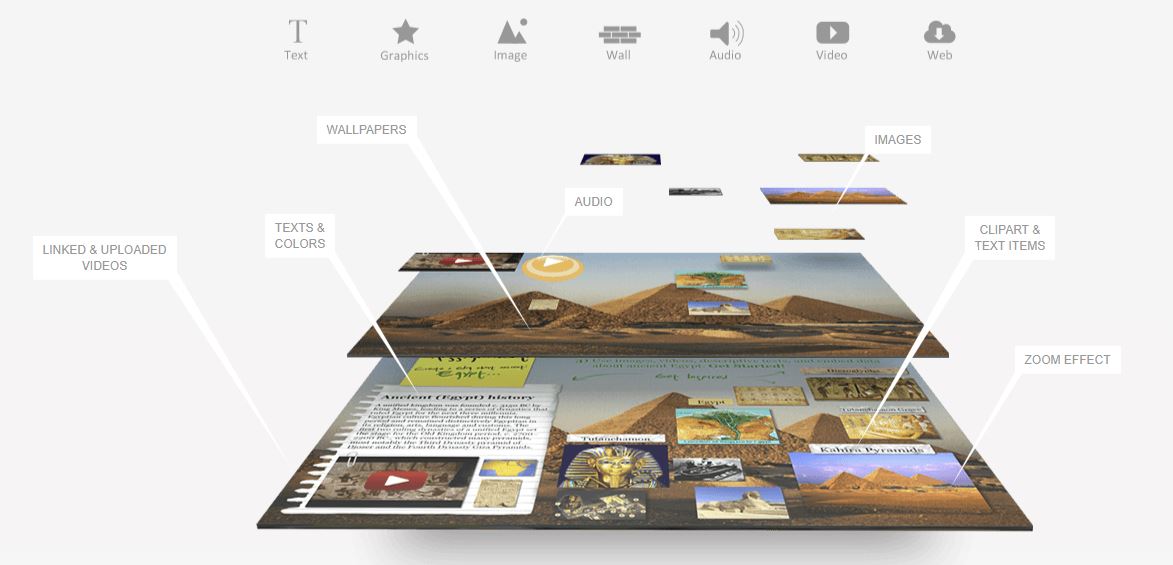
Glogster is a web 2.0 tool that allows primary students to create posters that is embellished with all types of multimedia content. Aside from the artistic approach, the main purpose of the tool is to increase student engagement, wherein they have a myriad of ways to express themselves and learn from each other. How will this tool trigger and enhance children’s artistic knack?
Mobile Version
With Glogster’s popularity, the company has decided to create a mobile counterpart. This is the developers move to cater the increasing number of students that use smart devices for learning. Recently, it rolled out an update to bring in new features optimised for the iOS 7. For elementary students, they will find the graphics more appealing when using the iPhone 5S with iOS 7. As stated by O2, the handset comes with a Retina display, making the glogs brilliant on App-view feature.
From an educator’s perspective
When asking students to create a glog, you are able to incorporate four major skills – speaking, reading, writing, and listening. According to Box of Tricks, creating a glog combines all of these motor skills in a single work of art. Teachers can compile specific lessons through Glogster, which students can revisit anytime, anywhere.
From a student’s perspective
Aside from its benefit brought to educators, Glogster imposes more beneficial effects on the perspective of a primary learner.
· Virtual Collaboration
Students can articulate their thoughts with a great deal of independence. The beauty about creating a poster is that a child can work with his peers, whether in the same or different location. Instead of a single account, you need to set-up a group account for your pupils, which require a different set of passwords.
· Articulation
The tool makes it easier for kids to articulate their thoughts in a concise manner, as the bubbles don’t offer a vast space for writing. Students will need to strategize to fit their thoughts in a small space, as they will include visuals, effects, and videos in a limited frame.
· Freedom
While teachers can offer a rubric that will serve as a guide to making a glog, it’s still in the student’s discretion whether the resulting artwork will be simple or in depth.
10-minute Artwork
The beauty about using this web 2.0 facility is that you can create a masterpiece in just 10 minutes. By default, there are about 26 pages of walls that offer a wide selection of templates you want to use. . For personalisation, kids can upload their own photo, and use it as a background.
Glogster as a social networking platform
Aside from being a publishing platform, CNET notes that the facility doubles as a social networking site. You can create a learning community, where you can add your students as a friend. There is also a featured section called “top glogs,” where your students’ artworks get a place for comments and ratings. If a user permits, a glog can be embedded on Facebook, Edmodo, and Twitter.
However, the tool doesn’t allow its users to integrate a pre-existing photo or video-hosting service to be used during the process of creating the poster.Students must upload both videos and images for processing first, before finally attaching them to the final glog.
Despite the absence of a tutorial mode, what makes the web 2.0 tool child-friendly is the glitter graphics, and the easy to navigate tools.
Along with Kizoa, how do you see Glogster being used in the classroom?