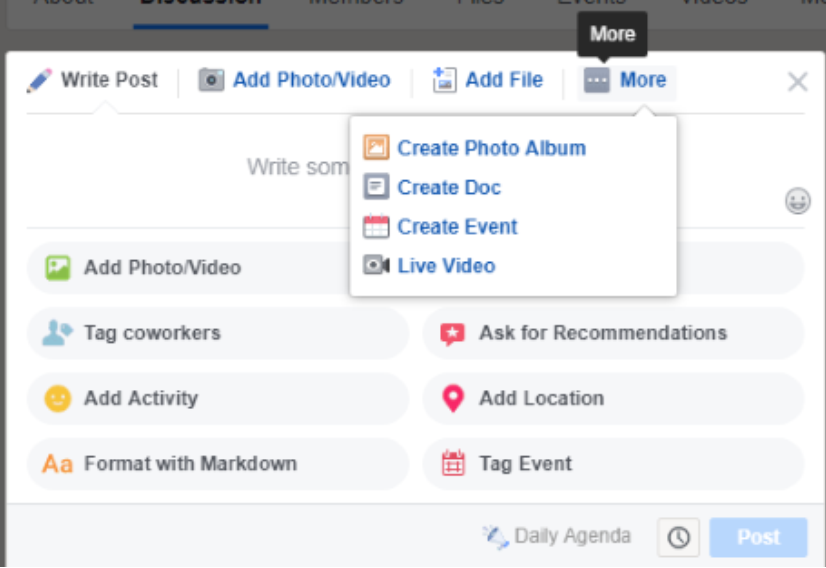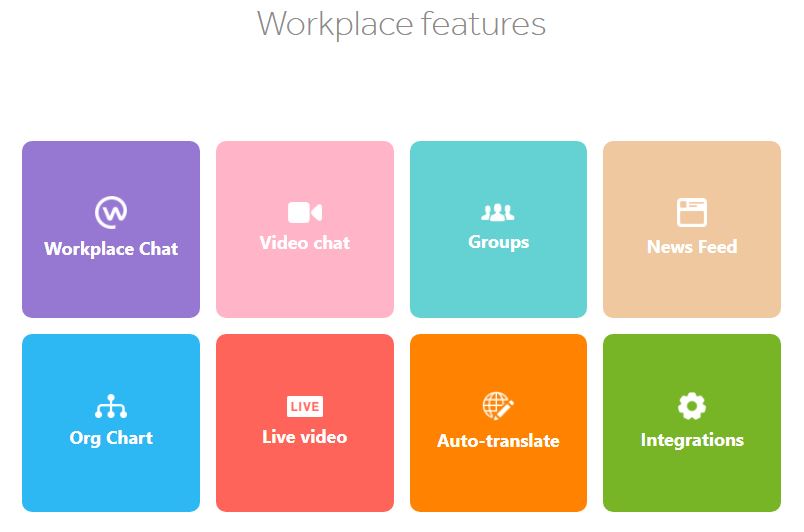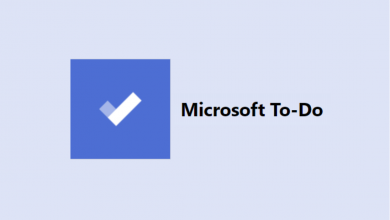Workplace by Facebook
A great communication and collaboration tool for teaching staff.

Workplace by Facebook is a communication and collaboration tool. It functions exactly like facebook with a few extra bells and whistles, but in a closed secure environment. It is free to use for Educational Staff and Non-Profits.
In most educational settings email tends to be the main way staff communicate with each other. There are many problems with email, but the biggest one is that it is not open and a lot of good conversations about many educational topics at your site probably go unnoticed or are not shared with those that might be interested. Email certainly still has its place when you need to have private conversations, but when the topic being discussed could be shared or of interest to staff, this is where Workplace comes in. It is a great solution to bring transparency to what is occurring at your school site.
At my school, we had been experimenting and searching for the best communication and collaboration tool that all staff would be happy to use. When we introduced Workplace it transformed the way we communicated. The reason for the transformation was everyone took to Workplace because most had already a lot of experience with the workflow through their experience of Facebook. For those that hadn’t it was easy to pick up and they had numerous people on staff that could troubleshoot, because of the familiarity. That’s always the biggest battle with anything is ensuring that everyone adopts it and uses it. This has been by far the biggest success we have had with any software or app to date. With everyone using Workplace the transformation came in sharing our ideas and information with staff. Workplace promoted transparency, interactions, ideas and collaboration.
Workplace primarily works by setting up groups. In a Primary School setting, you might set up a daily agenda group (similar to a day book), a Maths group or an English group for example. The groups can either be a private group, only open to those invited or an open group, open to everyone. When you set up a group you can choose the members, but if a staff member is interested in the group they can join by simply following the group (open groups only).
When you want to post in a group you have the options pictured above, many of which Facebook users would be familiar with. I will highlight a few of these options that have proven particularly valuable in a school setting.
![]() In Workplace, you have the ability to add a file to your post within a group. You also have the ability to share a file via OneDrive or Google Drive. Word, Excel documents and pdf documents are previewed within the post itself and quite often don’t even need to be downloaded or opened to be viewed properly. Once posted the file can be accessed via the post or later via the files tab within the group. This has been a great feature for our school and means that teachers are able to find and access documents important to them on any device at any time.
In Workplace, you have the ability to add a file to your post within a group. You also have the ability to share a file via OneDrive or Google Drive. Word, Excel documents and pdf documents are previewed within the post itself and quite often don’t even need to be downloaded or opened to be viewed properly. Once posted the file can be accessed via the post or later via the files tab within the group. This has been a great feature for our school and means that teachers are able to find and access documents important to them on any device at any time.
![]() The live video option has proved very handy, particularly sharing events with other staff and sometimes students. We have live streamed staff meetings when we have a guest speaker to those staff that don’t work on a staff meeting day, but would still like to view the information being presented. We have also live streamed school performances into classrooms so that students and staff can view the performance and know when it is there turn to perform next. Once the live stream has finished it can be saved and viewed as a post for future reference.
The live video option has proved very handy, particularly sharing events with other staff and sometimes students. We have live streamed staff meetings when we have a guest speaker to those staff that don’t work on a staff meeting day, but would still like to view the information being presented. We have also live streamed school performances into classrooms so that students and staff can view the performance and know when it is there turn to perform next. Once the live stream has finished it can be saved and viewed as a post for future reference.
![]() The Poll tool allows you to survey your staff. It is not an anonymous poll, because your avatar shows up next to your chosen answer, but it is a great way to find out quickly the feelings of your whole staff on a particular topic and not just those present at staff meetings.
The Poll tool allows you to survey your staff. It is not an anonymous poll, because your avatar shows up next to your chosen answer, but it is a great way to find out quickly the feelings of your whole staff on a particular topic and not just those present at staff meetings.
Workplace gives you unlimited file, photo and video storage. This means that teachers can keep sharing their classroom successes without worrying about storage limits or other limitations.
Workplace also gives you access to Workplace Chat, which has the same functionality as Facebook messenger. This tool is great for teachers when a quick discussion is needed between teachers or a larger group. You can have video chats, send voice clips, photos or video. There is also GIFs, stickers and emojis to use as well.
Workplace is a great product and has certainly transformed the way we communicate in our school.
Workplace by Facebook